PC Gaming—The Best Way to Disconnect From Reality
Okay, I’ll start by discussing PC gaming. Have you ever sat there, mindlessly scrolling through your phone, with absolutely nothing happening? Then gaming comes to the rescue.
Because, let’s be honest, nothing beats turning on your computer, hearing the fan spin up to full speed, and disappearing into a whole new universe.

PC gaming? It’s a whole experience. It’s not just about playing; it’s about getting lost in a world where you can do anything, be anyone. And the best part? No rules. Well, except maybe the ones the game gives you, but you get the point.
Impressive Visuals
First of all, is it possible to discuss the absolutely mind-blowing state of PC game graphics? It’s absolutely wild.
Suddenly, you’re racing through a realistic mediaeval battlefield, and the next thing you know, you’re in a cyberpunk metropolis ablaze with neon lights.
The level of detail? Unreal. You can see dust floating in the air, reflections in puddles, even the little scratches on a character’s armor. Console gamers don’t know the struggle of tweaking graphic settings just right, making sure you’re getting that perfect balance between FPS and visuals.
Mods – Because Why Not?
Another thing? Mods. Oh man, mods take any game from “okay, that was fun” to “holy crap, this is the best thing ever.” You ever played Skyrim without mods? Yeah, didn’t think so. Mods keep games alive way past their expiration date.New quests, better graphics, absurdly overpowered weaponry, turning dragons into Thomas the Tank Engine—mods make anything possible. Try doing that on a console.

Steps to Get Started with PC Gaming
If you’re new to PC gaming or just want to level up your experience, follow these steps:
Steps to Get Started with PC Gaming
1. Choose or Build Your PC
Decide if you want to buy a pre-built gaming PC or build your own.
Research components: CPU, GPU, RAM, storage (SSD recommended), and cooling.
Check compatibility before purchasing parts.
2. Install Your Games
Set up accounts on platforms like Steam, Epic Games, GOG, Origin, or Xbox Game Pass for PC.
Download your favorite games and adjust in-game settings for the best performance.
3. Optimize Performance
Update your graphics drivers (NVIDIA/AMD) for smooth gameplay.
Use tools like MSI Afterburner or NVIDIA GeForce Experience to monitor performance.
Adjust settings: Lowering shadows, textures, or resolution can boost FPS.
4. Customize with Mods (If You Want!)
Find game mods on Nexus Mods, Steam Workshop, or ModDB.
Follow installation guides to enhance gameplay with new features, visuals, or characters.
5. Set Up Your Gaming Accessories
Get a good keyboard, mouse, and headset for an immersive experience.
Adjust keybindings and mouse sensitivity for better control.
6. Join Multiplayer & Communities
Play online games with friends or join gaming forums (Discord, Reddit, or Steam Communities).
Find dedicated servers for games like Minecraft, Counter-Strike, or Rust.
7. Keep Everything Updated
Regularly update Windows, graphics drivers, and games to avoid performance issues.
Clean your PC and manage storage to prevent lag.
Multiplayer Madness
And let’s not forget multiplayer. PC gaming means dedicated servers, community-run servers, and no need to pay extra merely to play online.
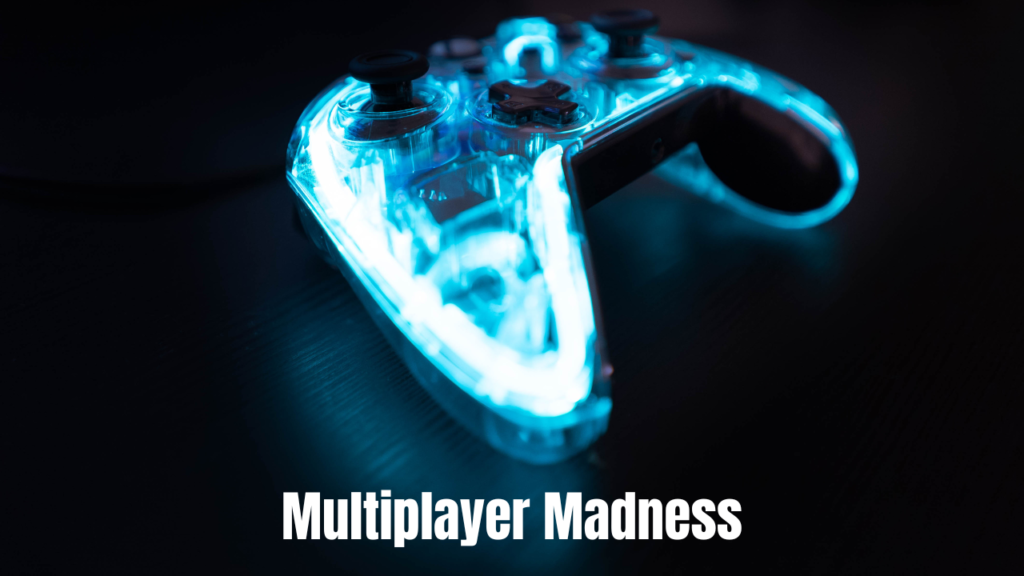
The gaming squads? Different breed. Whether you’re sweating it out in a competitive FPS or just vibing in an open-world survival game, there’s nothing like that one friend who always dies first. Every squad has one. And if you don’t think yours does… well, it’s probably you.
The Endless Game Collection
Access to an absurd library of games is another perk of playing on a personal computer. You will never be short of options with Steam, Epic Games, GOG, indie games, AAA titles, free-to-play gems, and so on. How about selling? The list goes on and on.
Steam sales are dangerous. You go in thinking, “I’ll just grab one game,” next thing you know, you’ve got ten new games you’ll never actually play. But hey, at least you got them for 75% off.
Building Your Own Beast
Then there’s the part that makes PC gaming really personal—building your own rig. If you’ve never built a PC, you’re missing out. There’s something so satisfying about picking each part, putting it all together, and watching it power up for the first time. And then spending the next three hours installing drivers, updating Windows, and wondering why your GPU isn’t being detected.But after everything is operational? Unadulterated happiness.
FAQs About PC Gaming
Why is PC gaming better than console gaming?
PC gaming offers better graphics, customization, and access to a vast library of games, including mods that consoles don’t support.
Do I need an expensive PC to start gaming?
Not necessarily! While high-end PCs provide better performance, budget-friendly options still allow you to enjoy plenty of games at good settings.
Are PC games cheaper than console games?
Yes! With frequent Steam sales, bundles, and free game giveaways, PC gaming can be more affordable in the long run.
Is building a gaming PC hard?
It might seem intimidating at first, but with guides and tutorials, building a PC is like putting together LEGO—just with wires.
What’s the best way to improve my PC gaming experience?
Invest in a good monitor, mechanical keyboard, gaming mouse, and a comfortable chair. And don’t forget a solid internet connection!
The Pinnacle of Evasion
Gaming on personal computers is, ultimately, about more than just fun. It’s a respite. The ability to enter a parallel universe free of the constraints of everyday life, such as job, school, and other mundane concerns.

Suddenly, you find yourself in the role of a virtual farmer tending to virtual crops; the next, you’re a space traveler.
And that’s its allure. Gaming on personal computers is more than just playing games. That’s liberty.
The Copa América: A Tournament of Raw Passion and Unpredictable Glory

One Comment